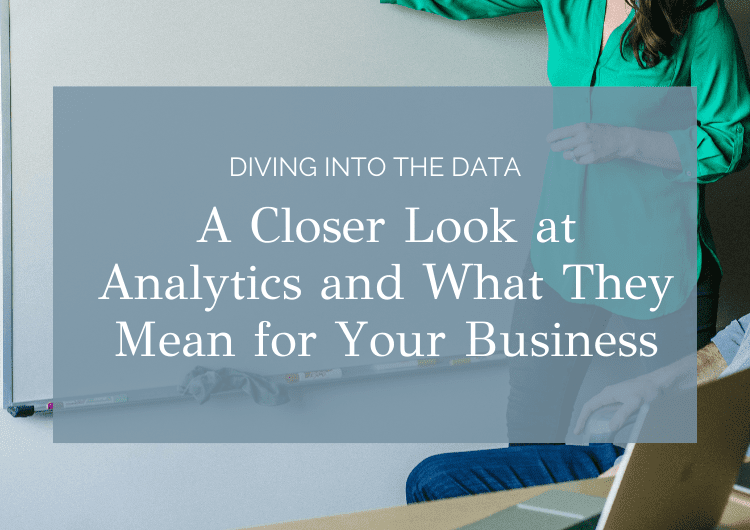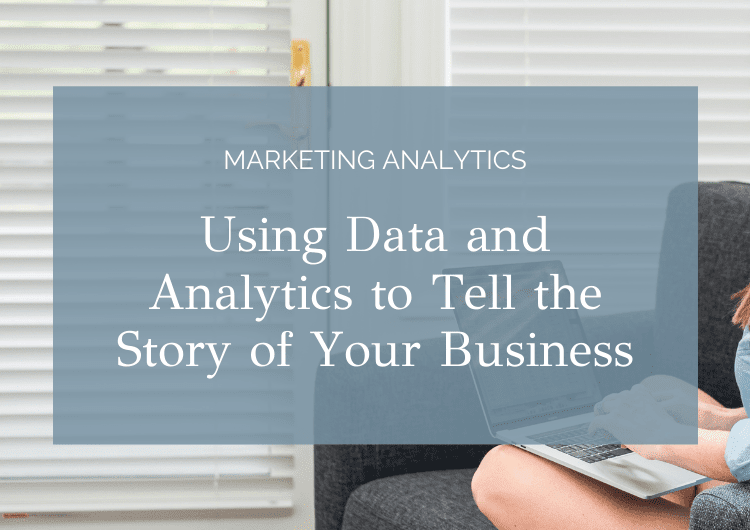Why is Google Analytics Important?
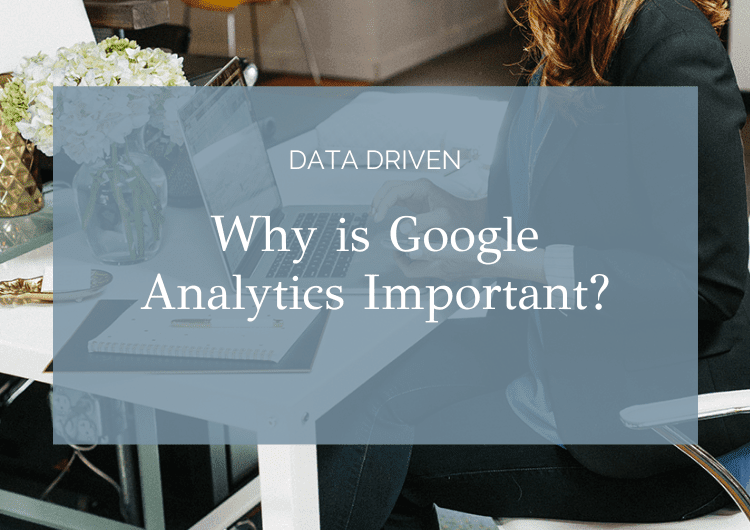
If you are looking to expand and grow in business today you have to have a solid online presence – regardless of what you are selling. You need to know more than whether or not traffic was up or down. You need to know why, where and how. Knowing how people navigate your site, and what content they spend more (or less) time reading can provide valuable business insights and help prioritize your marketing efforts.
I know it can be a little daunting to know where to start, but GA gives you so much FREE information about who is visiting your site, how they are getting to your site and what pages and topics they are engaging with.
Getting Starting with Google Analytics
First think about what general question you are trying to solve to determine which reporting area to select.
- Do you want to know more about who is coming to your website? Then look at Audience.
- Or how the visitors getting to your site? Then click on Acquisition.
- Maybe you are curious what the visitors do after they arrive to your site, then click on Behavior.
- And finally, is this activity driving the goals you have sent up? Then click on Conversions or add columns in the above reporting views to show Conversions.
What to Look For
Next, look at these reports historically to understand trends. In other words, how did March perform over February – as well look at how March did to the prior year. Also look how trends change throughout the year to gauge seasonality or to determine how events or campaigns performed.
It’s also important to look at bounce rates, page views, time on site and conversions for each of these to determine which ones perform “better”. The more granular you can get, the more you will find. In other words, Social traffic might be up, but you need top look to see which platform is driving that increase. If you high bounce rates that historically have been low, this can be a red flag. Or if people are spending more time on your site, look at what pages they are engaging with.
Here are common questions to ask yourself, and where specifically to find them in GA, as you evaluate and plan.
Google Analytics – 1. Audience
 Audience >> Demographics >> Age
Audience >> Demographics >> Age
What age group is the majority of my visitors?
Audience >> Demographics >> Gender
Are visitors more male or female?
Audience >> Demographics >> Interests
What other things are my visitors into?
Audience >> Geo
What part of the State, County, world are my visitors coming from?
Audience >> Behavior
How many visitors are New & do they behave differently than returning visitors?
Audience >> Mobile
Are mobile visitors growing and is our site clear for their needs too?
Google Analytics – 2. Acquisition
 Acquisition >> All Traffic >> Channels
Acquisition >> All Traffic >> Channels
What channels are driving the most traffic (Organic, Paid, Referrals, Social, Email)?
Acquisition >> All Traffic >> Channels >> Social
What Social Platforms are have the highest time on site and page views?
Acquisition >> All Traffic >> Channels >> Email
How much traffic are my emails generating and which campaigns were most successful?
Google Analytics – 3. Behavior
Behavior >> Site Content >> All Pages
How many people visits my home page, about page, contact page?
Which pages are performing best? Which ones need improvement?
Behavior >> Site Content >> Landing Pages (then search for “blog, “product”)
Which blog is getting the most visits?
Which product/services pages are visitors going to?
Google Analytics – 4.  Conversions
Conversions
There are a few ways to look at which pages, channels, platforms, etc are performing. If you sell on your website then you would set your conversions to measure transaction value. If you don’t sell directly on your site there are many valuable things you can measure and give a dollar value to – for example: event registration, member subscription, email sign-up, a download, etc.
Overall Advice
My advice is not to worry too much about whether a number is “good” or “bad” or even industry averages, but rather look at how your numbers are changing over time. This will help you decide where to invest resources and plan for a successful future.
If you don’t have Google Analytics tracking set up, here’s a link to help: https://support.google.com/analytics/answer/1008080?hl=en
Need some personal help? Consider a Strategy Session with us and toss us your data hat!