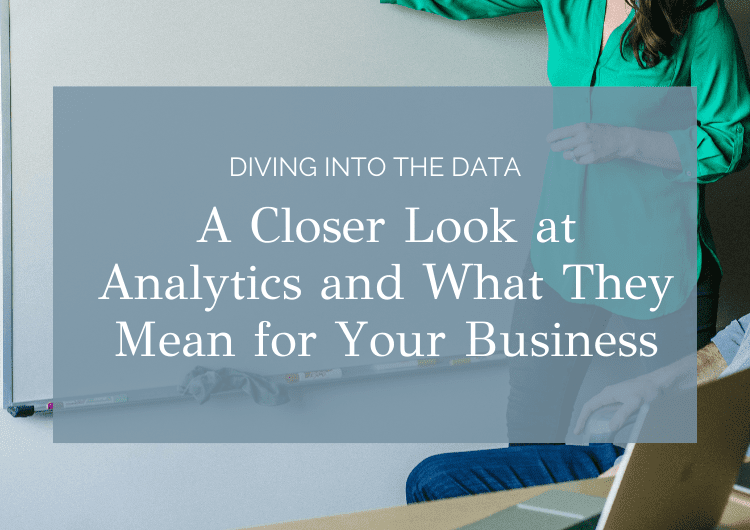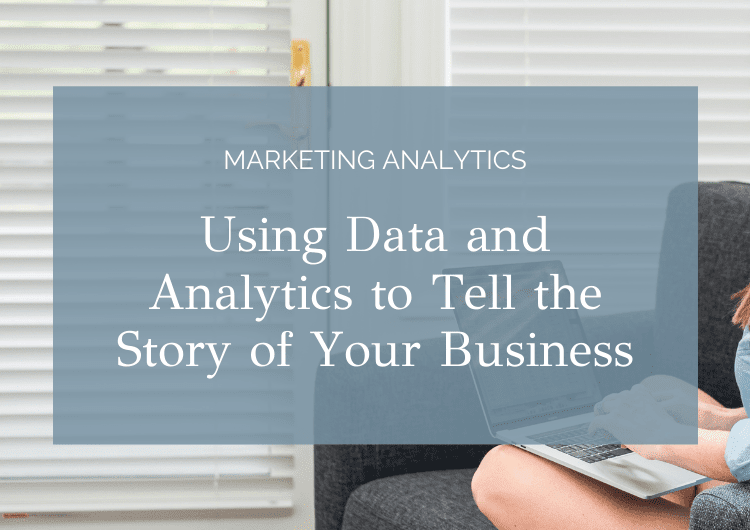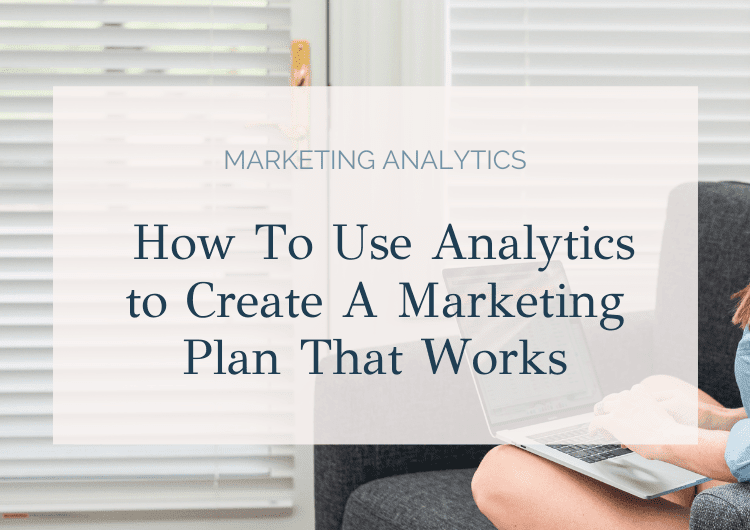
Are You Spending Your Marketing Dollars Wisely?
Business owners spend thousands of dollars on marketing every year and the way you spend your money should be strategic, driving your best customers to your website.
Many business owners will try and do too much or they will get
Google Analytics is a great tool to help you to understand if your marketing efforts are generating the results you want to see. Below are three steps to help you get set-up.
Step One
First, you’ll need to decide what you are trying to achieve through your marketing. Ideally, you want your customers to perform a certain action once seeing your post or opening your email. Some common things business owners want their customers to do would be to:
- make a purchase directly from their website
- make a donation to a cause they support
- sign up for their email list
- read through their blog posts
- make an appointment to meet in person
- watch a video about their products or services
- follow them on social media
- attend an event that they are a part of
If you don’t know what you are trying to achieve, you won’t be able to set clear goals or allocate your marketing dollars in the ways that work best for your business.
Step Two
Once you have a clear idea of what you are trying to achieve, it will be time to set-up your conversion goals in Google Analytics. Goals can be set up in one of three ways.
- You can create your goals from a template
- You can create custom goals
- You can use smart goals
Template goals are broken down into 4 categories: Revenue, Acquisition, Inquiry, and. Engagement. Goal templates are tailored to the industry of your business. If you haven’t selected an industry in your settings, you may not see any template goals available.
Custom goals allow you pull data regarding almost every aspect of interaction with your potential customers. Custom goals can be one of four types. There are destination goals, duration goals, event goals, and pages/screens per session goals.
Smart goals are set up to measure conversions using Google Ads Conversion Tracking or imported Analytics Ecommerce transactions. Your analytic must meet certain prerequisites before Smart Goals are available. If you have access to Smart Goals, they are a great way to optimize your Google ad performance.
Adding Value To Your Goals…
Other than smart goals, all goals allow you to add a monetary value. For non-monetary measurements, you can add values of your own. For example, I use $5 for my email subscribers.
Step Three
Now it’s time to measure the channels of traffic that are hitting these goals the most. Your marketing channels are things such as paid, organic, email, direct, and social. You can even break it down to specific platforms such as Facebook, Instagram, etc.
Do the channels you spend the most time on equate to the results your seeing? If one channel is blowing the others out of the water, it will be a good idea for you to invest a bit more time there.
Before spending your time doing any more marketing, it’s a good idea to understand which channels are performing the best so you can focus on these as you continue to grow your business.
Do you want to learn more about how to use analytics to create a marketing plan that works? The team at Ellen Grace can help you to understand what all of these numbers mean! Get in touch with us today to learn more about how we can help!