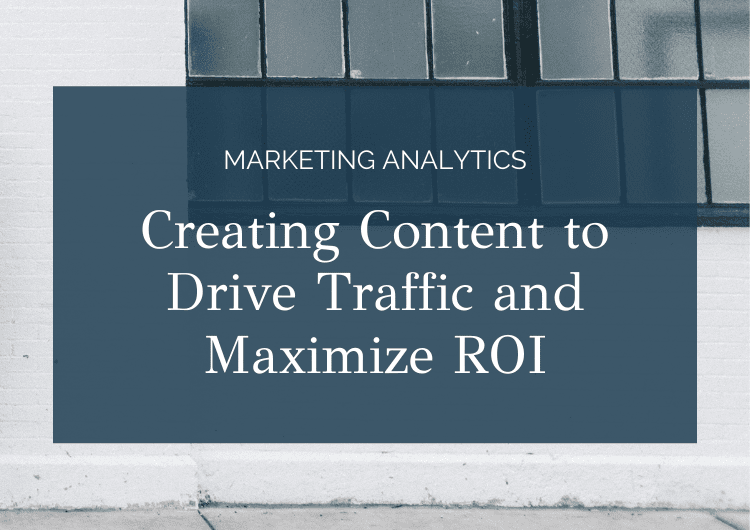How to Share Blog Content:

6 Simple Steps to Share Across Multiple Platforms
Planning, creating & executing a solid marketing plan is no small feat. And what about creating a marketing plan that is cohesive and actually ties to our key services, products? Yikes.
I get it. It’s not that you want to do things last minute or worse neglect your marketing all together, but you have other important parts of the business that require your attention and often things can fall through the crack.
So let’s assume you do find the time create a great piece of blog content for your audience, what next?
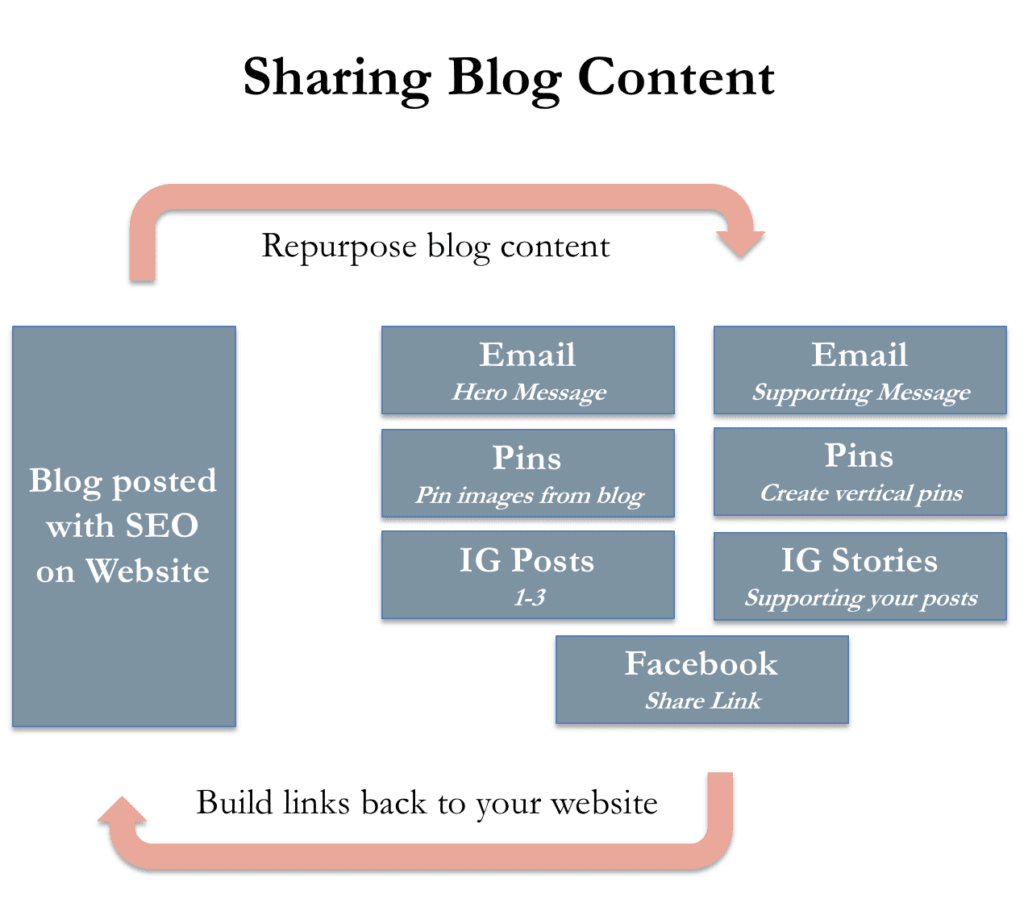
Below is a simple marketing list assuming you use the following: Blogs, Emails, Instagram Facebook & Pinterest as well as a visual.
1. Write and edit your post
Make sure your topic connects with your audience and is something they are looking for. I like using Answer the Public for ideas.
2. Post your blog on your website and optimize for SEO.
Make sure to use the keywords people are searching for and include meta tags, images and both internal and external links. An internal link is a link that takes the reader somewhere else on your site. An external link takes the reader somewhere off your site like Answer the Public (#1 above) – to build credibility.
3. Email your post to your list
Include as the hero in your email with the headline, a few lines of copy and image to encourage the reader click to your website to read more – and hopefully engage with more of your content with those internal links. Note: include other things in the email (past blogs, offers, other services, tips, etc). Also share the post in future emails, but as a supporting message (rather than the hero).
4. Pin supporting image(s) to your Pinterest Boards
This can be the images you use within your blog itself or custom images that promote your blog on Pinterest (these should be vertical in the Pinterest ideal pin sizes). I use Canva to create pins, well everything graphics, and they provide the ideal dimensions. The goal here is to drive them to your website using Pinterest’s robust search engine.
5. Share part of your blog in an Instagram Post – or multiple posts
Similar to emails, you don’t need to post your entire blog, but use parts of it engage your audience. The goal here should be to spark engagement on the platform and/or drive them to your link to read more. Don’t be afraid to post more than once over the next week (using a different image, and different part of your blog) for more engagement and traffic.
6. Share the link on Facebook
Here you want to provide a couple sentences to give the reader and idea of what they will find in the blog if they decide to click to read more. The goal here is to again drive them to your website. Consider using link shorteners for tracking and customer clicks (i.e. Bit.ly)
Here’s a recap:

If you’d like some additional accountability and save time, check out our FREE 3 step guide that helps you identify the types of content you need to be creating for your audience and how to plan it out across all your marketing platforms.
Want some help? Consider either our Full Service or Strategy Packages. Learn more.