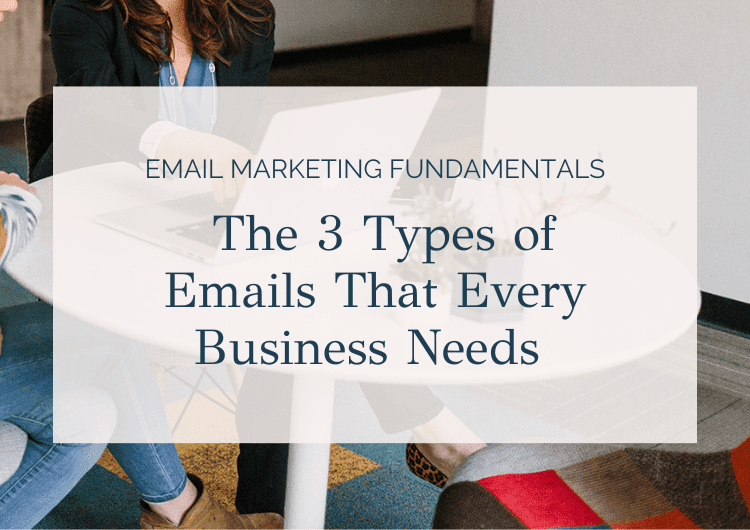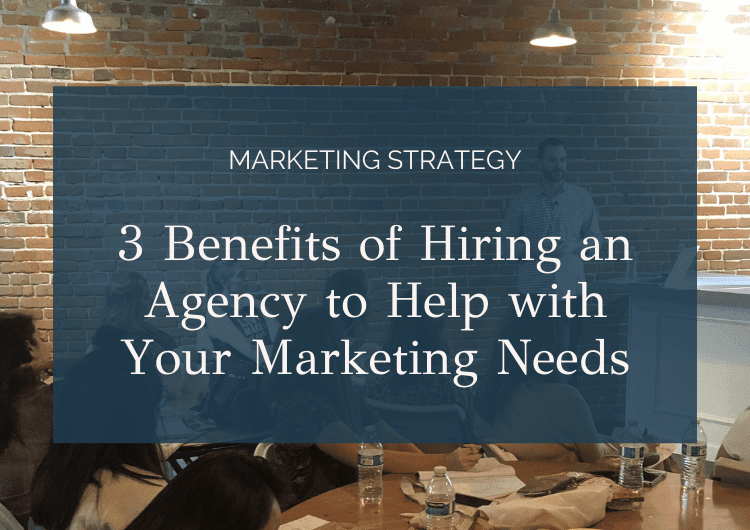Using Instagram Insights to Target Your Ideal Customers
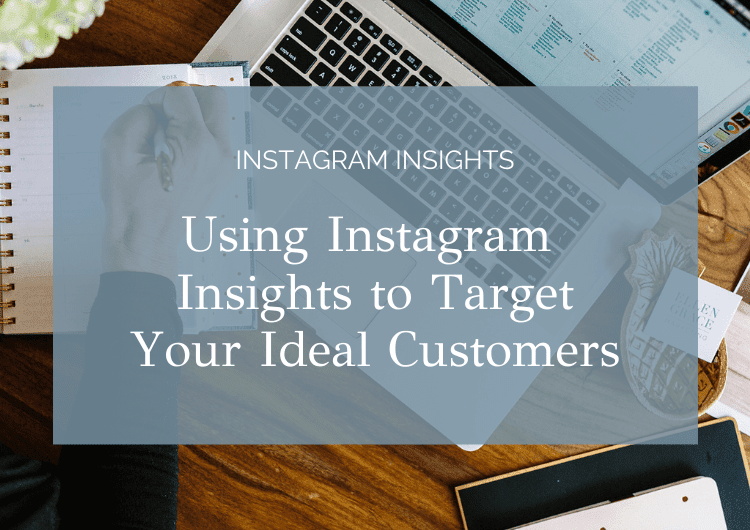
Analytics are something we have all heard about. They are something you might look at, but you may not be using the data to your advantage. Today, we wanted to talk about how you can use Instagram Insights to reach your ideal customers!
Analytics are Important
Proper analysis of the data will help you to create better content that reaches more people. You will be able to deliver more value to your audience based on what they need. You will be able to see what content is driving your customers and what drives them away. Understanding your analytics will help you reach more people and in turn, generate more business.
Looking at your Instagram analytics on a regular basis, helps you to avoid:
- Targeting the wrong audience, driving irrelevant visitors to your website
- Posting too frequently or not frequently enough
- Posting during non-optimal hours of the day or days of the week with low interaction
- Ignoring mentions that could be leading to future partnerships
- Missing opportunities for brand engagement in your comments or stories
When you have a business account on Instagram, there are a number of free tools on their platform that will provide you with the data you need to know. There are also third party tools that will give you deep greater insight into what’s working for you and what’s not. Here at Ellen Grace Marketing, we use Sprout Social as a paid tool to dig deeper into our analytics.
Knowing What to Look For
There are 3 main types of Insights you will want to look at on a regular basis: Post Insights, Stories Insights, and Account Insights.
Post Insights
Post will provide you with data on each and every post you make. You will be able to see:
- The number of likes or reactions
- Comments made by people who have seen your post
- How many times your post has been shared
- How many people have saved your post
- How many people have visited your profile because of the post
- How many people your post has reached
Detailed Insights will dig even deeper, telling you how many website clicks resulted from the post, if and when the action button is being clicked, new follows generated because of the post, and your impressions. Impressions will tell you if your content is ranking and appearing in feeds. By digging into these insights, you will be able to tweak your posts, hashtags, and overall posting strategy.
Story Insights
Insight data for stories is much more detailed during the 24 hours that the video is live. It is a good idea to check your data near the end of the 24 hour period, taking a screenshot so you can understand how your story performed over time. Story Insights will tell you:
- What actions were taken as a result of your story
- How many replies were received
- How many times your links were clicked
- How many sticker taps occurred
- How many profile visits were generated as a result of the story
- How many people visited your website as a result of the story
When creating your stories, you will want to have a desired outcome in mind. Set a goal for engagements, website clicks, or new followers. It is important to pay attention to the data so you know what works and what doesn’t.
Account Insights
Your Account Insights will some up all of the data pertaining to your account. The data for this insight is split up into three sections – Content, Activity, and Audience tabs.
The Content Tab
Within the content tab, you will be able to view the performance of all of your past posts. You can sort the data based on the type of post, data, and metric. Using this data, you will be able to review the best performing content for each type of action, conversion, or result. You will then be able to change your strategy based on your desired results. You will also be able to see how your stories and promotions are performing so that you can revise your strategy to reach the most people.
The Activity Tab
On the Activity Tab, you will be able to get activity data for the past 7 days. In order to analyze this data over time, you’ll want to record your information elsewhere so it is not lost. This data will help you see which times and days generate the most activity. You will be able to see how many people are visiting your page and what action steps they are taking.
The Audience Tab
The Audience Tab will give you insight into who is seeing your posts, along with their demographics. It will tell you where they are located, how old they are, their gender, and more. You will learn which days of the week are the best to engage with your followers and what time of day you should do it. Be sure to tap on the graph to see the numbers!
Other Metrics To Keep Your Eye On
- Hashtag Performance
- DM Conversations
- Sales or Conversions from DMs
- Sales from coupon codes offered on IG only
- Action Button conversions (calling, emailing)
- Shoppable post metrics
Pro Tip: Many people tell their followers to see the link in their bio. Instead of using Linktree, create a landing page specifically for your Instagram bio page. On this landing page, you can add all of the links you want to help people find the content they are looking for. By doing it this way, you will be able to retain all traffic, you will be able to understand your data using Google Analytics, and you will be able to retarget traffic using the Facebook Pixel.
If you are running any kind of social media for your business you’ll want to keep your eye on the analytics to ensure your effort is worth it. All of the Instagram Insights mentioned above, can be accessed via your mobile phone, making it easy to know what is working and what isn’t.
Do you need help understanding Instagram Insights? At Ellen Grace, we can help you with all of the data and information you need. Reach out to us today to learn more!