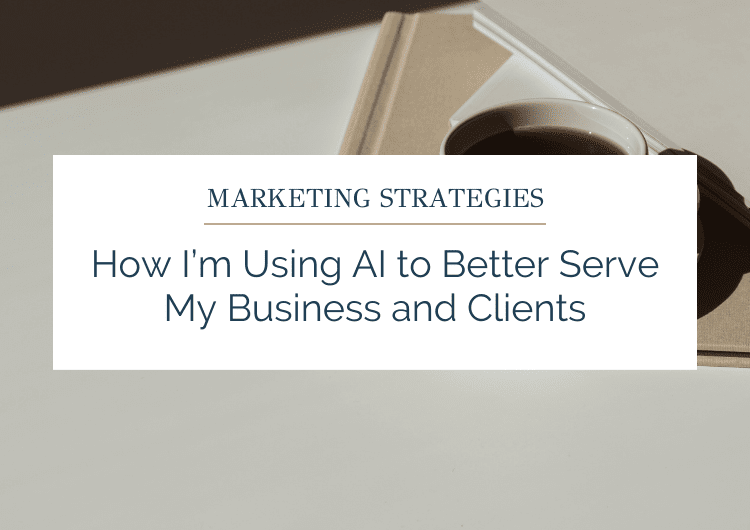8 Ways We Use Airtable to Collaborate, Communicate, and Stay Organized
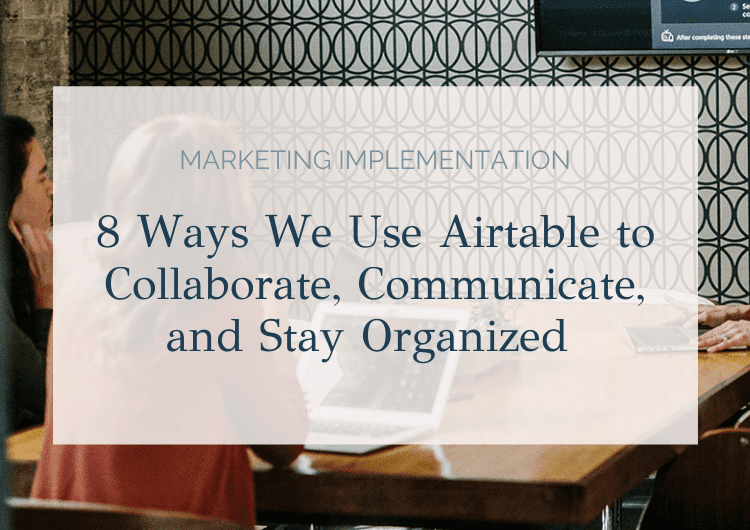
I’m a huge fan of spreadsheets. Anything excel is my jam. But when it comes to organizing the creative elements of my business and collaborating with my team, excel is far too limited. Enter: Airtable.
According to Zapier, Airtable is an “easy-to-use online platform for creating and sharing relational databases. The user interface is simple, colorful, friendly, and allows anyone to spin up a database in minutes”.
Why I Use Airtable
I started using Airtable because it is creative, customizable and collaborative. It’s the best tool I have found out there for keeping things organized, and trust me… I’ve tried a lot of them.
Airtable offers incredible functionality. You can upload a traditional Excel spreadsheet with topics, dates, and other columns and quickly toggle into multiple views. With just a click, you can see your data in a calendar view, form view, or in a Kanban view – kind of like Trello. I can also share with my team or even the client depending on the level of detail and feedback needed.
Here are 8 ways we are using Airtable to manage our client work…
#1 – Airtable Stores Client Information
Airtable makes it easy to store client information. We keep everything client-related here including:
- Contact information
- History and notes
- Products and services used
- Links to all of their marketing
- Marketing messages such as pain points, target audience, benefits of their services, etc.
- Individual strategies and content plans for each platform
- Branding guides and logos
- Links to client files
#2 – Editorial Calendars on Airtable
Keeping one calendar can be challenging, let alone keeping editorial calendars for all of our clients. Airtable makes it easy to keep track of holidays, events, and themes to focus on throughout the year.
We also use it to plan promotions, emails, blogs for each client so we never miss anything.
We can even track the production process of things like blogs and podcasts so that our team members and the client are all on the same page.
#3 – Airtable for Social Media Post Information
All of our clients are on different social platforms so Airtable let’s us keep everything organized. We start with a strategy that drives different topics for each day. We can specify:
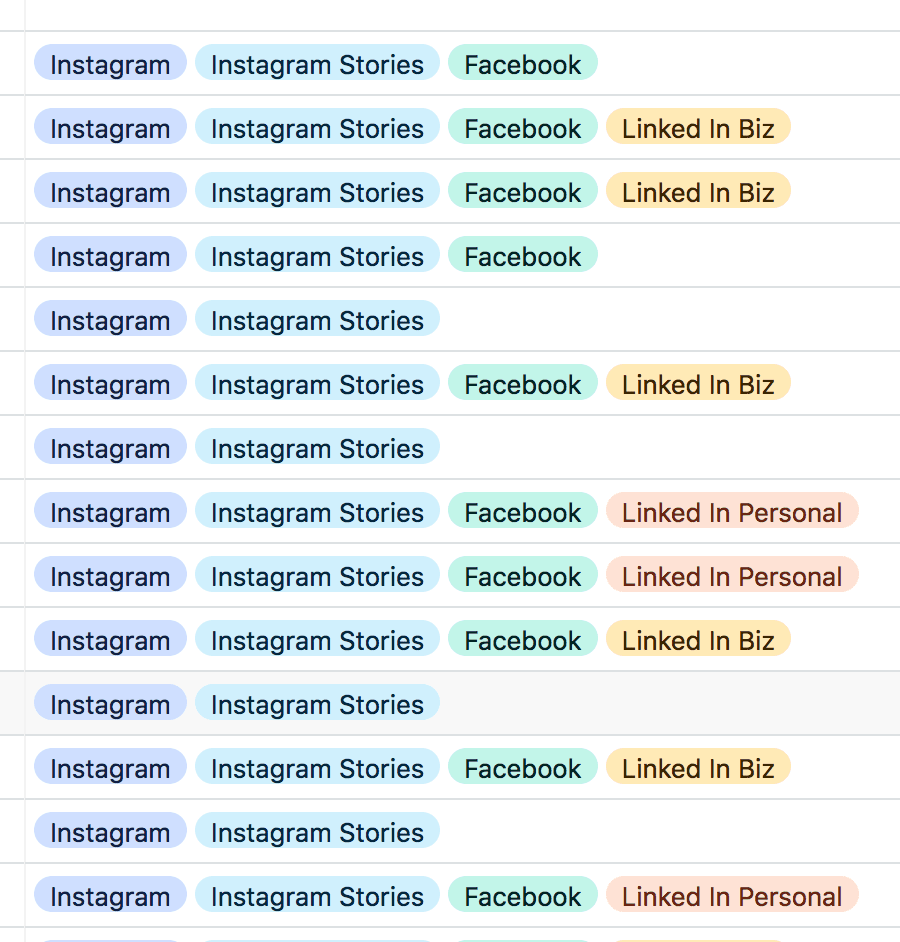
- What platform (s) the post will be supported
- The type of creative that is needed
- The specific copy to accompany each post, specific for each platform
- And and in extra notes such as hashtags or handles to tag
We have a status for each post we know who’s working on it and where it’s in the creative process, or has been schedule, or even what’s been posted!
#4 – Airtable as a CRM for Key Accounts
Airtable is great for storing information regarding key accounts we would like to connect with on social media – both for our brand and for our clients. We can see when we have connected previously and keep notes on complementary content we can share on our platforms.
#5 – Using Airtable for Task Lists
Here I can create specific tasks to preform each week, month and quarter. Airtable allows me to easily make changes on the fly as our processes evolve. Then each month or quarter we load these tasks into our Project Management tool, Basecamp. I’m still waiting for the day that I can effectively use Airtable for this, but for now we still use Basecamp for checking off big deadlines.
#6 – Building Forms on Airtable
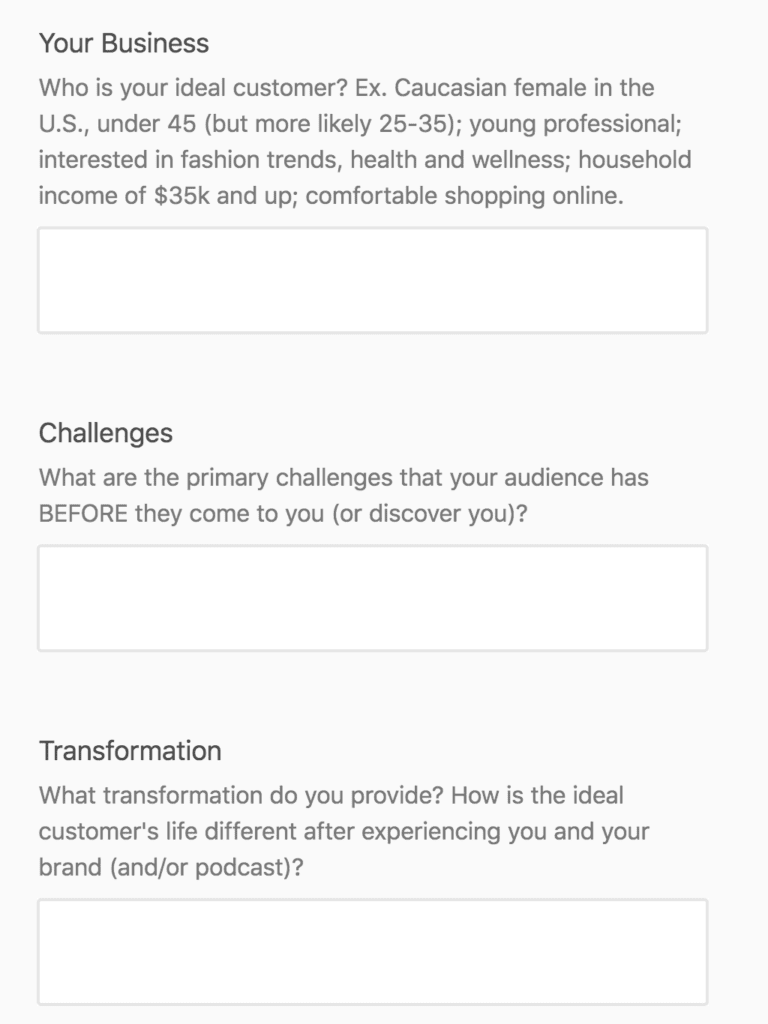
Airtable is the perfect tool to customize forms. I love that I can customize a form and send a link to the client for collaboration. They can save the link and quickly send our team images or add information for future ideas that get put into their calendar. This is a great tool to streamline communication but still have multiple people access the same information in real time.
I also use forms in the on-boarding process to gather account information from the client such as log-in access, branding documents and to better understand key areas of their business (see screenshot).
Another way I started using forms is for hiring new team members. I have the job application loaded as a form so I can easily organize candidates and see all relevant information.
#7 – Hashtags Database on Airtable
Instead of keeping lists everywhere or simply jotting them down when I think of them, Airtable is the perfect place to store hashtag banks broken down by topic and size. Depending on what we are posting, our tags can drastically change from one day to the next. By keeping them all in one place, our scheduling becomes much easier.
#8 – Social Media Guide on Airtable
We want to be consistent in our social media practices, both for ourselves and for our clients. We’ve created robust training, FAQs, and information guide for both our team members and clients when responding to a message or comment on social media. We have a very detailed social media, email, blogs, podcast, etc. schedule that lets us know exactly what to do each day, week, and month to grow account engagement.
There is a wealth of information out there to help you get started with Airtable. Andrea Jones created an excellent 5 part series to help you see just how you can use Airtable to organize your business, your marketing, and your social media strategy.
Ready to dive in and find out what Airtable can offer? If you don’t want to do it all yourself, reach out to us so we can help you get started.